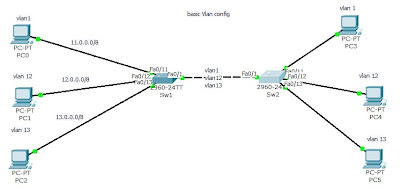CiscoSteps
I'm not trying to teach you Cisco technology. Instead I go by examples that I encounter in my current work and studies and hopefully this will serve as an online notes and practice. Here, I blog anything related to Wan/ Lan technology that I think will serve a purpose of learning and passing Cisco exams.
Tuesday
VTP
Before you add any switch to the network you need to get in the habit of checking the VTP configuration and make sure the VTP Configuration Revision number is set to 0. You can do this by console in to the switch and type in sho vtp status, if the revision is not 0 then do write erase and reload. This will put your switch to manufacture default. If you don’t do that and the Configuration Revision on your network switches is lower then your new switches your Vlan nodes will be down and you just created a big problem.
SW1#sho vtp status
VTP Version : 2
Configuration Revision : 0
Maximum VLANs supported locally : 255
Number of existing VLANs : 5
VTP Operating Mode : Server
VTP Domain Name : ciscosteps
VTP Pruning Mode : Disabled
VTP V2 Mode : Disabled
VTP Traps Generation : Disabled
MD5 digest : 0x7D 0x5A 0xA6 0x0E 0x9A 0x72 0xA0 0x3A
Configuration last modified by 0.0.0.0 at 0-0-00 00:00:00
Local updater ID is 0.0.0.0 (no valid interface found)
VTP Server:
- Power to change vlan info
- sends and receive VTP updates
- saves Vlan config
======================================================
SW2#sho vtp status
VTP Version : 2
Configuration Revision : 0
Maximum VLANs supported locally : 255
Number of existing VLANs : 5
VTP Operating Mode : Client
VTP Domain Name : ciscosteps
VTP Pruning Mode : Disabled
VTP V2 Mode : Disabled
VTP Traps Generation : Disabled
MD5 digest : 0x7D 0x5A 0xA6 0x0E 0x9A 0x72 0xA0 0x3A
Configuration last modified by 0.0.0.0 at 0-0-00 00:00:00
VTP Client:
SW2#sho vtp status
VTP Version : 2
Configuration Revision : 0
Maximum VLANs supported locally : 255
Number of existing VLANs : 5
VTP Operating Mode : Client
VTP Domain Name : ciscosteps
VTP Pruning Mode : Disabled
VTP V2 Mode : Disabled
VTP Traps Generation : Disabled
MD5 digest : 0x7D 0x5A 0xA6 0x0E 0x9A 0x72 0xA0 0x3A
Configuration last modified by 0.0.0.0 at 0-0-00 00:00:00
VTP Client:
- can't change vlan info
- sends and receive VTP updates
- does not save Vlan config
=======================================================
SW3#sho vtp status
VTP Version : 2
Configuration Revision : 0
Maximum VLANs supported locally : 255
Number of existing VLANs : 5
VTP Operating Mode : Transparent
VTP Domain Name : ciscosteps
VTP Pruning Mode : Disabled
VTP V2 Mode : Disabled
VTP Traps Generation : Disabled
MD5 digest : 0x7D 0x5A 0xA6 0x0E 0x9A 0x72 0xA0 0x3A
Configuration last modified by 0.0.0.0 at 0-0-00 00:00:00
SW3#sho vtp status
VTP Version : 2
Configuration Revision : 0
Maximum VLANs supported locally : 255
Number of existing VLANs : 5
VTP Operating Mode : Transparent
VTP Domain Name : ciscosteps
VTP Pruning Mode : Disabled
VTP V2 Mode : Disabled
VTP Traps Generation : Disabled
MD5 digest : 0x7D 0x5A 0xA6 0x0E 0x9A 0x72 0xA0 0x3A
Configuration last modified by 0.0.0.0 at 0-0-00 00:00:00
VTP Transparent:
- Power to change vlan info
- forwards VTP updates
- does not listen to VTP updates
- saves Vlan config
Monday
configuring L3 etherChannel
Configuring L3 ether-channel is almost the same as L2 the only exception is to add L3 protocol . To configure L3 on L2 switch you need to enable the port be a routed port otherwise you will not be able to add the ip address command to the interface .
Switch(config)#inter port-channel 12
Switch(config-if)#no switchport --> This command changes the interface from L2 to L3
Switch(config-if)#ip address 12.0.0.1 255.255.255.0
Switch(config-if)#no shut
Switch(config-if)#end
Switch#
Switch#ping 12.0.0.2--> the other ether-channel on SW2
Sending 5, 100-byte ICMP Echos to 12.0.0.2, timeout is 2 seconds:
!!!!!
Success rate is 100 percent (5/5), round-trip min/avg/max = 1/2/5 ms
--------------------------------------------------------------------------
Switch#sho etherchannel
Channel-group listing:
----------------------
Group: 12
----------
Group state = L2
Ports: 2 Maxports = 16
Port-channels: 1 Max Port-channels = 16
Protocol: LACP
Switch#sho etherchannel summ
Switch#sho etherchannel summary
Flags: D - down P - in port-channel
I - stand-alone s - suspended
H - Hot-standby (LACP only)
R - Layer3 S - Layer2
U - in use f - failed to allocate aggregator
u - unsuitable for bundling
w - waiting to be aggregated
d - default port
Number of channel-groups in use: 1
Number of aggregators: 1
Group Port-channel Protocol Ports
------+-------------+-----------+----------------------------------------------
12 Po12(SU) LACP Fa0/1(P) Fa0/2(P)
--------------------------------------------------------------------------
Switch#sho interfaces etherchannel
FastEthernet0/1:
Port state = 1
Channel group = 12 Mode = Active Gcchange = -
Port-channel = Po12 GC = - Pseudo port-channel = Po12
Port index = 0 Load = 0x00 Protocol = LACP
Flags: S - Device is sending Slow LACPDUs F - Device is sending fast LACPDUs
A - Device is in active mode. P - Device is in passive mode.
Local information:
LACP port Admin Oper Port Port
Port Flags State Priority Key Key Number State
Fa0/1 SA down 32768 0x0 0x0 0x1
Partner's information:
LACP port Admin Oper Port Port
Port Flags Priority Dev ID Age key Key Number State
Fa0/1 SA 32768 00E0.B080.DED2 0x0 0x0 0x1
Age of the port in the current state: 00d:02h:10m:50s
FastEthernet0/2:
Port state = 1
Channel group = 12 Mode = Active Gcchange = -
Port-channel = Po12 GC = - Pseudo port-channel = Po12
Port index = 0 Load = 0x00 Protocol = LACP
Flags: S - Device is sending Slow LACPDUs F - Device is sending fast LACPDUs
A - Device is in active mode. P - Device is in passive mode.
Local information:
LACP port Admin Oper Port Port
Port Flags State Priority Key Key Number State
Fa0/2 SA down 32768 0x0 0x0 0x2
Partner's information:
LACP port Admin Oper Port Port
Port Flags Priority Dev ID Age key Key Number State
Fa0/2 SA 32768 00E0.B080.DED2 0x0 0x0 0x2
Age of the port in the current state: 00d:02h:10m:50s
----
Port-channel12:Port-channel12 (Primary aggregator)
Age of the Port-channel = 00d:00h:30m:58s
Logical slot/port = 2/12 Number of ports = 2
HotStandBy port = null
Port state =
Protocol = 1
Port Security = Disabled
Ports in the Port-channel:
Index Load Port EC state No of bits
------+------+------+------------------+-----------
0 00 Fa0/1 Active 0
0 00 Fa0/2 Active 0
Time since last port bundled: 00d:02h:10m:50s Fa0/2
Switch(config)#inter port-channel 12
Switch(config-if)#no switchport --> This command changes the interface from L2 to L3
Switch(config-if)#ip address 12.0.0.1 255.255.255.0
Switch(config-if)#no shut
Switch(config-if)#end
Switch#
Switch#ping 12.0.0.2--> the other ether-channel on SW2
Sending 5, 100-byte ICMP Echos to 12.0.0.2, timeout is 2 seconds:
!!!!!
Success rate is 100 percent (5/5), round-trip min/avg/max = 1/2/5 ms
--------------------------------------------------------------------------
Switch#sho etherchannel
Channel-group listing:
----------------------
Group: 12
----------
Group state = L2
Ports: 2 Maxports = 16
Port-channels: 1 Max Port-channels = 16
Protocol: LACP
Switch#sho etherchannel summ
Switch#sho etherchannel summary
Flags: D - down P - in port-channel
I - stand-alone s - suspended
H - Hot-standby (LACP only)
R - Layer3 S - Layer2
U - in use f - failed to allocate aggregator
u - unsuitable for bundling
w - waiting to be aggregated
d - default port
Number of channel-groups in use: 1
Number of aggregators: 1
Group Port-channel Protocol Ports
------+-------------+-----------+----------------------------------------------
12 Po12(SU) LACP Fa0/1(P) Fa0/2(P)
--------------------------------------------------------------------------
Switch#sho interfaces etherchannel
FastEthernet0/1:
Port state = 1
Channel group = 12 Mode = Active Gcchange = -
Port-channel = Po12 GC = - Pseudo port-channel = Po12
Port index = 0 Load = 0x00 Protocol = LACP
Flags: S - Device is sending Slow LACPDUs F - Device is sending fast LACPDUs
A - Device is in active mode. P - Device is in passive mode.
Local information:
LACP port Admin Oper Port Port
Port Flags State Priority Key Key Number State
Fa0/1 SA down 32768 0x0 0x0 0x1
Partner's information:
LACP port Admin Oper Port Port
Port Flags Priority Dev ID Age key Key Number State
Fa0/1 SA 32768 00E0.B080.DED2 0x0 0x0 0x1
Age of the port in the current state: 00d:02h:10m:50s
FastEthernet0/2:
Port state = 1
Channel group = 12 Mode = Active Gcchange = -
Port-channel = Po12 GC = - Pseudo port-channel = Po12
Port index = 0 Load = 0x00 Protocol = LACP
Flags: S - Device is sending Slow LACPDUs F - Device is sending fast LACPDUs
A - Device is in active mode. P - Device is in passive mode.
Local information:
LACP port Admin Oper Port Port
Port Flags State Priority Key Key Number State
Fa0/2 SA down 32768 0x0 0x0 0x2
Partner's information:
LACP port Admin Oper Port Port
Port Flags Priority Dev ID Age key Key Number State
Fa0/2 SA 32768 00E0.B080.DED2 0x0 0x0 0x2
Age of the port in the current state: 00d:02h:10m:50s
----
Port-channel12:Port-channel12 (Primary aggregator)
Age of the Port-channel = 00d:00h:30m:58s
Logical slot/port = 2/12 Number of ports = 2
HotStandBy port = null
Port state =
Protocol = 1
Port Security = Disabled
Ports in the Port-channel:
Index Load Port EC state No of bits
------+------+------+------------------+-----------
0 00 Fa0/1 Active 0
0 00 Fa0/2 Active 0
Time since last port bundled: 00d:02h:10m:50s Fa0/2
configuring L2 etherChannel
As you will see here, to utilize all the bandwidth, we created L2 ether-channel by combining both links and the commands to do that are the following:
Switch#config t
Switch(config)#int range fa0/1 - 2
Switch(config-if-range)#channel-protocol ?
lacp Prepare interface for LACP protocol
pagp Prepare interface for PAgP protocol
Switch(config-if-range)#channel-protocol lacp
Switch(config-if-range)#channel-group 12 ?
mode Etherchannel Mode of the interface
Switch(config-if-range)#channel-group 12 mode ?
active Enable LACP unconditionally
auto Enable PAgP only if a PAgP device is detected
desirable Enable PAgP unconditionally
on Enable Etherchannel only
passive Enable LACP only if a LACP device is detected
Switch(config-if-range)#channel-group 12 mode active ?
<cr>
Switch(config-if-range)#channel-group 12 mode active
%LINK-5-CHANGED: Interface Port-channel 12, changed state to up
%LINEPROTO-5-UPDOWN: Line protocol on Interface Port-channel 12, changed state to up
Switch(config-if-range)#end
------------------------------------------------------------------------------------
Switch#sho ip int b | inc up
Interface IP-Address OK? Method Status Protocol
FastEthernet0/1 unassigned YES unset up up
FastEthernet0/2 unassigned YES unset up up
Port-channel 12 unassigned YES unset up up
Switch#
Switch#sho etherchannel
Channel-group listing:
----------------------
Group: 12
----------
Group state = L2
Ports: 2 Maxports = 16
Port-channels: 1 Max Port-channels = 16
Protocol: LACP
------------------------------------------------------------------------------------
Switch#sho etherchannel port-channel
Channel-group listing:
----------------------
Group: 12
----------
Port-channels in the group:
---------------------------
Port-channel: Po12 (Primary Aggregator)
------------
Age of the Port-channel = 00d:00h:17m:39s
Logical slot/port = 2/12 Number of ports = 2
GC = 0x00000000 HotStandBy port = null
Port state = Port-channel
Protocol = LACP
Port Security = Disabled
Ports in the Port-channel:
Index Load Port EC state No of bits
------+------+------+------------------+-----------
0 00 Fa0/1 Active 0
0 00 Fa0/2 Active 0
Time since last port bundled: 00d:00h:15m:41s Fa0/2
Switch#
Switch#config t
Switch(config)#int range fa0/1 - 2
Switch(config-if-range)#channel-protocol ?
lacp Prepare interface for LACP protocol
pagp Prepare interface for PAgP protocol
Switch(config-if-range)#channel-protocol lacp
Switch(config-if-range)#channel-group 12 ?
mode Etherchannel Mode of the interface
Switch(config-if-range)#channel-group 12 mode ?
active Enable LACP unconditionally
auto Enable PAgP only if a PAgP device is detected
desirable Enable PAgP unconditionally
on Enable Etherchannel only
passive Enable LACP only if a LACP device is detected
Switch(config-if-range)#channel-group 12 mode active ?
<cr>
Switch(config-if-range)#channel-group 12 mode active
%LINK-5-CHANGED: Interface Port-channel 12, changed state to up
%LINEPROTO-5-UPDOWN: Line protocol on Interface Port-channel 12, changed state to up
Switch(config-if-range)#end
------------------------------------------------------------------------------------
Switch#sho ip int b | inc up
Interface IP-Address OK? Method Status Protocol
FastEthernet0/1 unassigned YES unset up up
FastEthernet0/2 unassigned YES unset up up
Port-channel 12 unassigned YES unset up up
Switch#
Switch#sho etherchannel
Channel-group listing:
----------------------
Group: 12
----------
Group state = L2
Ports: 2 Maxports = 16
Port-channels: 1 Max Port-channels = 16
Protocol: LACP
------------------------------------------------------------------------------------
Switch#sho etherchannel port-channel
Channel-group listing:
----------------------
Group: 12
----------
Port-channels in the group:
---------------------------
Port-channel: Po12 (Primary Aggregator)
------------
Age of the Port-channel = 00d:00h:17m:39s
Logical slot/port = 2/12 Number of ports = 2
GC = 0x00000000 HotStandBy port = null
Port state = Port-channel
Protocol = LACP
Port Security = Disabled
Ports in the Port-channel:
Index Load Port EC state No of bits
------+------+------+------------------+-----------
0 00 Fa0/1 Active 0
0 00 Fa0/2 Active 0
Time since last port bundled: 00d:00h:15m:41s Fa0/2
Switch#
Spanning Tree
This is the spanning tree at its best , it is enable by default , once the spanning tree detect a loop on the topology it will block one of the port to prevent a loop. we can do show spanning-tree command to check.
Switch#sho spanning-tree
VLAN0001
Spanning tree enabled protocol ieee
Root ID Priority 32769
Address 00D0.5825.5C01
Cost 19
Port 1(FastEthernet0/1)
Hello Time 2 sec Max Age 20 sec Forward Delay 15 sec
Bridge ID Priority 32769 (priority 32768 sys-id-ext 1)
Address 00E0.B080.DED2
Hello Time 2 sec Max Age 20 sec Forward Delay 15 sec
Aging Time 20
Interface Role Sts Cost Prio.Nbr Type
---------------- ---- --- --------- -------- --------------------------------
Fa0/2 Altn BLK 19 128.2 P2p
Fa0/1 Root FWD 19 128.1 P2p
Switch#sho spanning-tree
VLAN0001
Spanning tree enabled protocol ieee
Root ID Priority 32769
Address 00D0.5825.5C01
Cost 19
Port 1(FastEthernet0/1)
Hello Time 2 sec Max Age 20 sec Forward Delay 15 sec
Bridge ID Priority 32769 (priority 32768 sys-id-ext 1)
Address 00E0.B080.DED2
Hello Time 2 sec Max Age 20 sec Forward Delay 15 sec
Aging Time 20
Interface Role Sts Cost Prio.Nbr Type
---------------- ---- --- --------- -------- --------------------------------
Fa0/2 Altn BLK 19 128.2 P2p
Fa0/1 Root FWD 19 128.1 P2p
Basic Vlan config
Switch>en
Switch#config t
Switch(config)#int fa0/12
Switch(config-if)#switchport mode access
Switch(config-if)#switchport access vlan 12
% Access VLAN does not exist. Creating vlan 12
Switch(config-if)#int fa0/13
Switch(config-if)#switchport mode access
Switch(config-if)#switchport access vlan 13
% Access VLAN does not exist. Creating vlan 13
------------------------------------------------------------------
Switch>en
Switch#config t
Enter configuration commands, one per line. End with CNTL/Z.
Switch(config)#int fa0/1
Switch(config-if)#switchport mode trunk
Switch(config-if)#end
Switch#
Switch#sho interfaces trunk
Port Mode Encapsulation Status Native vlan
Fa0/1 on 802.1q trunking 1
Port Vlans allowed on trunk
Fa0/1 1-1005
Port Vlans allowed and active in management domain
Fa0/1 1,12,13
Port Vlans in spanning tree forwarding state and not pruned
Fa0/1 1,12,13
-------------------------------------------------------------------
Switch#sho vlan
VLAN Name Status Ports
---- -------------------------------- --------- -------------------------------
1 default active Fa0/2, Fa0/3, Fa0/4, Fa0/5
Fa0/6, Fa0/7, Fa0/8, Fa0/9
Fa0/10, Fa0/11, Fa0/14, Fa0/15
Fa0/16, Fa0/17, Fa0/18, Fa0/19
Fa0/20, Fa0/21, Fa0/22, Fa0/23
Fa0/24, Gig1/1, Gig1/2
12 VLAN0012 active Fa0/12
13 VLAN0013 active Fa0/13
1002 fddi-default act/unsup
1003 token-ring-default act/unsup
1004 fddinet-default act/unsup
1005 trnet-default act/unsup
Subscribe to:
Comments (Atom)